In today's competitive e-commerce landscape, effective customer relationship management (CRM) and targeted email marketing are crucial for success. Wix Ascend offers a comprehensive suite of tools designed to help merchants, including those on platforms like Shopify, streamline their marketing efforts and manage customer interactions efficiently. This guide provides a step-by-step approach to leveraging Wix Ascend for your email marketing and CRM needs.
Understanding Wix Ascend
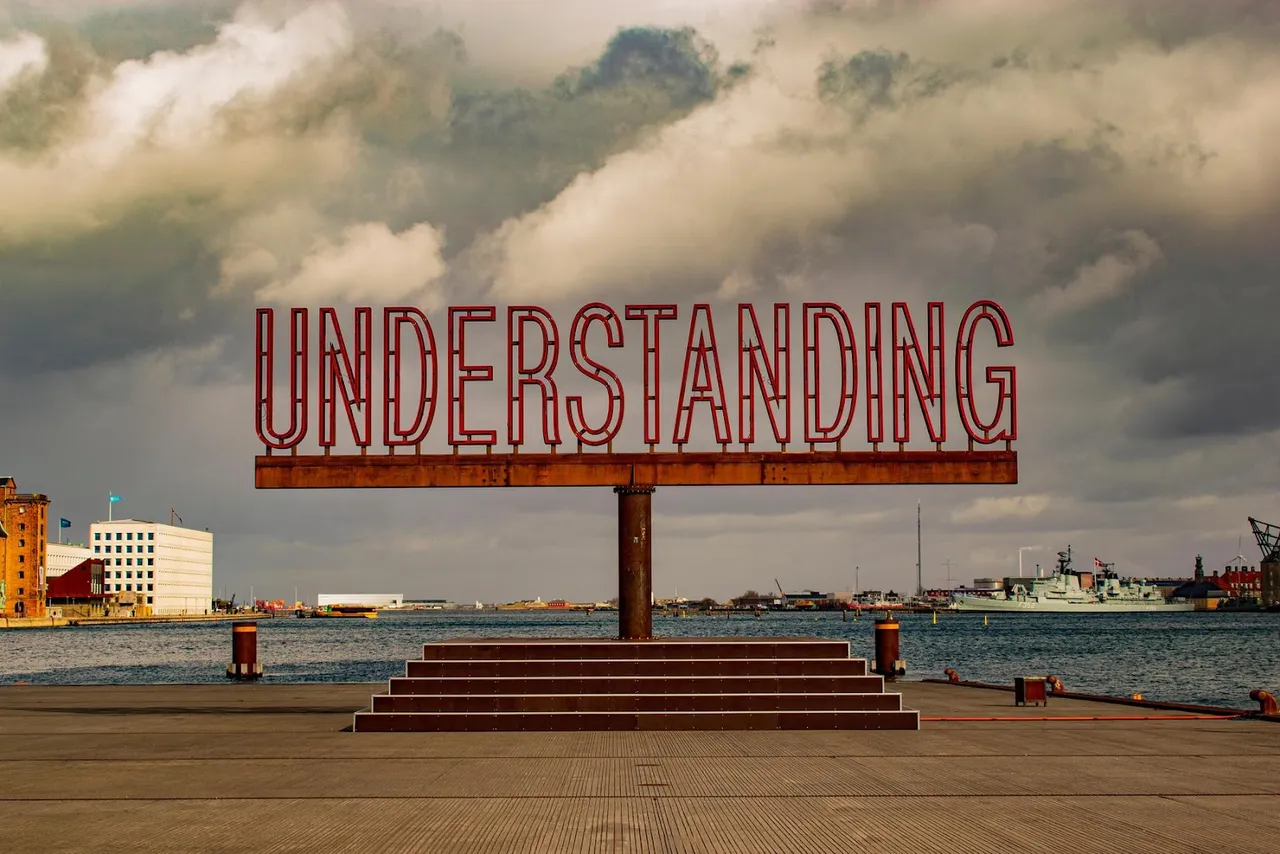
Wix Ascend is an all-in-one business solution integrated within the Wix platform, offering a range of tools to enhance marketing, customer engagement, and business management. Key features include:
-
Email Marketing: Create and send professional email campaigns to engage your audience.
-
CRM Tools: Manage customer relationships, track interactions, and maintain a centralized contact database.
-
Automations: Set up automated responses and actions to streamline workflows.
-
SEO Tools: Optimize your website for search engines to increase visibility.
These tools are designed to work seamlessly together, providing a cohesive platform for managing various aspects of your online business.
Setting Up Email Marketing with Wix Ascend

Email marketing is a powerful way to connect with your customers, promote products, and drive sales. Here's how to get started with Wix Ascend's email marketing features:
1. Access the Email Marketing Tool
-
Navigate to the Dashboard: Log in to your Wix account and access your site's dashboard.
-
Select 'Marketing & SEO': From the left-hand menu, click on 'Marketing & SEO.'
-
Choose 'Email Marketing': Click on 'Email Marketing' to open the email campaign interface.
2. Create a New Campaign
-
Click 'Create New Campaign': Initiate a new email campaign.
-
Select a Template: Choose from a variety of designer-made templates or start from scratch.
-
Customize the Design: Use the intuitive drag-and-drop editor to add text, images, buttons, and links.
3. Add Content and Personalization
-
Incorporate Dynamic Content: Personalize emails by including customer names or other dynamic fields.
-
Highlight Products: Showcase specific products by integrating your store's inventory into the email.
-
Set Up Automation: Create automated emails for actions like welcoming new subscribers or following up on purchases.
4. Review and Send
-
Preview the Email: Check how the email will appear on different devices.
-
Select Recipients: Choose specific contact lists or segments to target.
-
Send or Schedule: Send the email immediately or schedule it for a later time.
By following these steps, you can create engaging email campaigns that resonate with your audience and drive traffic to your site.
Utilizing CRM Features in Wix Ascend
Effective CRM practices help in building lasting relationships with customers, leading to increased loyalty and sales. Here's how to make the most of Wix Ascend's CRM capabilities:
1. Manage Contacts
-
Import Existing Contacts: Upload your current customer list via a CSV file.
-
Collect New Contacts: Use customizable forms on your website to gather information from visitors.
-
Organize Contacts: Segment your contacts into groups based on behavior, demographics, or purchase history.
2. Track Customer Interactions
-
Monitor Engagement: Keep track of customer interactions, including email opens, clicks, and site visits.
-
Record Notes: Add notes to customer profiles to document important information or follow-up reminders.
3. Automate Customer Communication
-
Set Up Triggers: Create automated responses for actions like form submissions or purchases.
-
Schedule Follow-Ups: Ensure timely communication by scheduling follow-up emails or tasks.
4. Analyze Customer Data
-
Generate Reports: Use built-in analytics to understand customer behavior and campaign performance.
-
Adjust Strategies: Refine your marketing and sales strategies based on data insights.
By effectively managing your CRM, you can provide personalized experiences that enhance customer satisfaction and loyalty.
Best Practices for E-commerce Merchants

For e-commerce merchants, especially those using platforms like Shopify, integrating Wix Ascend can offer several advantages:
-
Consistent Branding: Ensure that your email templates and communications reflect your brand's identity.
-
Segmentation: Target specific customer groups with tailored messages to increase relevance and engagement.
-
A/B Testing: Experiment with different email designs, subject lines, and content to determine what resonates best with your audience.
-
Compliance: Adhere to email marketing regulations by including unsubscribe options and respecting customer preferences.
Implementing these practices can lead to more effective marketing campaigns and stronger customer relationships.
Conclusion
Wix Ascend provides a robust set of tools for email marketing and CRM, enabling e-commerce merchants to manage customer relationships and marketing campaigns efficiently. By leveraging these features, you can enhance customer engagement, drive sales, and foster long-term loyalty.
Frequently Asked Questions (FAQs)
1. Is Wix Ascend available for non-Wix websites?
No, Wix Ascend is exclusively available for Wix users. However, if you're using Shopify or another eCommerce platform, you can integrate similar email marketing and CRM tools like Klaviyo, Omnisend, or HubSpot.
2. Does Wix Ascend have a free plan?
Yes, Wix Ascend offers a free plan with limited features. For advanced email marketing automation, higher sending limits, and CRM enhancements, you'll need to upgrade to a paid plan.
3. Can I integrate Wix Ascend with third-party apps?
Wix Ascend is designed to work natively within the Wix ecosystem, but Zapier integrations can help connect it with third-party tools like Google Sheets, Slack, or Mailchimp.
4. How many emails can I send per month with Wix Ascend?
-
Free plan: Up to 3 email campaigns per month
-
Basic plan: Up to 9,500 emails per month
-
Professional & Unlimited plans: Higher limits based on your subscription
5. Is Wix Ascend a good alternative to Shopify’s marketing tools?
Wix Ascend is great for small to medium-sized businesses using Wix. However, Shopify’s built-in email marketing tools and third-party integrations may offer more advanced options for scaling businesses.
Final Thoughts
Wix Ascend is a powerful, all-in-one marketing and CRM solution designed to help businesses grow through email marketing automation, customer management, and workflow automation. For eCommerce merchants, mastering these tools can lead to higher engagement, increased conversions, and long-term customer loyalty.
🚀 If you’re running a Wix store, start using Wix Ascend today to optimize your email marketing and CRM strategy!
📌 Want to explore more growth strategies for your online business? Try these tools:
-
Advanced CRM & Sales Automation: HubSpot | Salesforce













