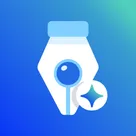Having a visually appealing website is not enough if it isn’t easily discoverable. Search Engine Optimization (SEO) is the key to ensuring your Wix website ranks higher in search engine results and attracts organic traffic. Wix offers a robust set of tools and features to help you optimize your website for search engines, even if you’re a beginner.
In this guide, we’ll walk you through proven strategies to optimize your Wix website for SEO and increase your online visibility.
1. Use the Wix SEO Wiz

Wix makes it easy for beginners to get started with SEO through its built-in SEO Wiz. This step-by-step tool provides a personalized plan to optimize your website.
Why Use Wix SEO Wiz?
-
Simplifies the SEO setup process for beginners.
-
Helps you focus on the most critical areas of optimization.
-
Automatically generates a checklist for your site.
How to Get Started:
-
Log in to your Wix account and access the SEO Wiz under Marketing Tools.
-
Answer simple questions about your site and target audience.
-
Follow the personalized SEO checklist to optimize titles, meta descriptions, and more.
2. Perform Keyword Research

Keywords are the backbone of any SEO strategy. They help search engines understand your content and match it with user queries.
Steps for Keyword Research:
-
Use Tools: Platforms like Google Keyword Planner, Ahrefs, or Ubersuggest can help identify relevant keywords for your niche.
-
Analyze Competitors: Look at what keywords similar websites are targeting.
-
Focus on Long-Tail Keywords: These are specific phrases (e.g., "affordable fitness equipment for beginners") with lower competition but higher conversion potential.
Where to Place Keywords:
-
Page titles and meta descriptions.
-
Headers (H1, H2, and H3 tags).
-
Alt text for images.
-
Body content and URLs.
3. Optimize Page Titles and Meta Descriptions
Page titles and meta descriptions are vital for on-page SEO. They provide a summary of your page to search engines and users.
Best Practices for Titles:
-
Include your target keyword at the beginning of the title.
-
Keep it under 60 characters to avoid truncation in search results.
-
Make it compelling to encourage clicks.
Best Practices for Meta Descriptions:
-
Write a concise summary (150–160 characters).
-
Incorporate your primary keyword naturally.
-
Highlight unique selling points or benefits.
4. Create an SEO-Friendly URL Structure

URLs should be clean, descriptive, and easy to read. Wix allows you to customize your page URLs for better SEO.
Tips for SEO-Friendly URLs:
-
Keep URLs short and include the target keyword.
-
Avoid unnecessary characters or numbers.
-
Use hyphens (-) to separate words.
For example, instead of:
www.yourwebsite.com/p=12345
Use:
www.yourwebsite.com/affordable-fitness-gear
5. Use Headers to Organize Content
Headers (H1, H2, H3) structure your content and make it easier for users and search engines to read.
How to Optimize Headers:
-
Use one H1 tag per page for the main title.
-
Incorporate keywords naturally in H2 and H3 tags.
-
Break up long blocks of text with headers to improve readability.
6. Optimize Images for SEO

Images enhance the user experience but can slow down your site if not optimized. Wix offers tools to help you manage image SEO effectively.
Steps to Optimize Images:
-
Use descriptive file names (e.g., "blue-running-shoes.jpg" instead of "IMG12345.jpg").
-
Add alt text to every image, including relevant keywords.
-
Compress images using tools like TinyPNG before uploading them to improve load times.
7. Focus on Mobile Optimization
Mobile optimization is critical as Google uses mobile-first indexing, meaning it primarily evaluates the mobile version of your site for ranking purposes.
How to Optimize for Mobile:
-
Use Wix’s Mobile Editor to customize the mobile version of your site.
-
Simplify navigation menus for smaller screens.
-
Test your site’s performance on various devices using Wix’s mobile preview feature.
8. Create High-Quality Content
Content is king in SEO. Regularly publishing engaging, informative, and valuable content helps attract and retain visitors while improving search rankings.
Content Optimization Tips:
-
Use target keywords naturally within the text without overstuffing.
-
Write long-form content (1,000–1,500 words) for comprehensive coverage.
-
Include internal links to other relevant pages on your site.
-
Add external links to authoritative sources for credibility.
9. Build Backlinks

Backlinks are links from other websites to your site and are a major ranking factor.
How to Build Backlinks:
-
Write guest posts for reputable websites.
-
Share your content on social media and encourage others to link to it.
-
Collaborate with influencers in your niche.
-
Reach out to websites mentioning your brand and request a link.
10. Leverage Wix Analytics and Google Search Console
Tracking your website’s performance is key to refining your SEO strategy. Wix offers built-in analytics tools and integrates easily with Google Analytics and Google Search Console.
Metrics to Track:
-
Organic traffic.
-
Bounce rate and time on site.
-
Keyword rankings.
-
Click-through rates (CTR).
How to Use These Tools:
-
Set up Google Search Console to monitor indexing, keywords, and site health.
-
Use Wix Analytics to understand user behavior and traffic sources.
-
Adjust your strategies based on data insights.
11. Optimize for Local SEO
If your business has a physical location, optimizing for local SEO can help you attract nearby customers.
Steps for Local SEO:
-
Include your business address and phone number on your website.
-
Create a Google My Business profile.
-
Use location-specific keywords in your content and meta descriptions.
12. Use Wix Apps for Advanced SEO
Wix offers several apps that can enhance your SEO efforts. While the platform has built-in tools, apps like Wix Blog and Site Booster can help improve your search engine visibility further.
Conclusion
Optimizing SEO for your Wix website is an ongoing process, but by implementing the strategies outlined above, you can significantly improve your site’s search rankings and organic traffic. Wix provides user-friendly tools that make SEO accessible, even for beginners, allowing you to focus on creating valuable content and engaging with your audience.
Start optimizing your Wix site today and watch your traffic and rankings soar!