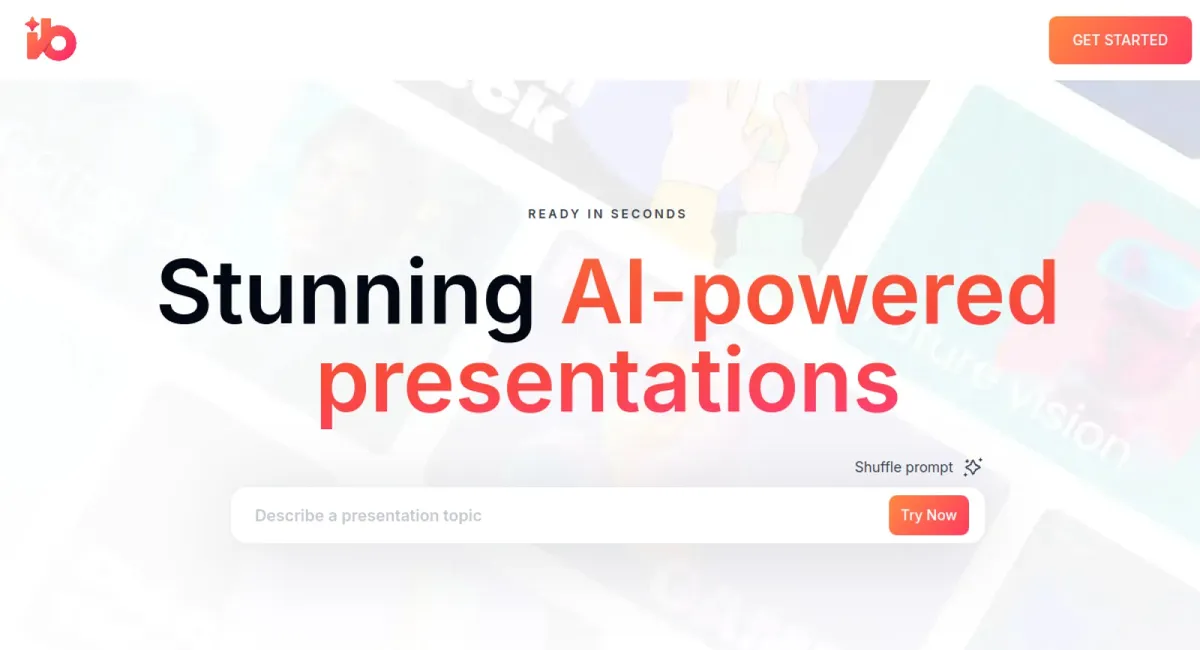Create AI-powered presentations in seconds.
Easily create professional slides with the help of AI-powered tools. From smart layouts to eye-catching visuals, these tools seamlessly integrate with PowerPoint and Google Slides. Choose from a variety of templates, input a prompt, and watch as Inabit.AI transforms your ideas into impressive presentations.
-
AI-Powered Slide Creation: Generate professional slides effortlessly using AI-driven tools that integrate seamlessly with PowerPoint and Google Slides.
-
Smart Layouts and Visuals: Utilize intelligent layouts and eye-catching visuals to enhance the appeal of your presentations.
-
Variety of Templates: Choose from a diverse range of templates to suit different presentation needs and styles.
-
User-Friendly Interface: Input a prompt, and the AI transforms your ideas into impressive presentations, streamlining the creation process.
-
Sales Pitches: Quickly generate compelling slides to effectively communicate value propositions to potential clients.
-
Internal Reports: Efficiently create informative presentations for team meetings and executive briefings.
-
Lecture Materials: Educators can develop engaging slides to enhance teaching and facilitate better student understanding.
-
Student Projects: Students can produce polished presentations for assignments and group projects with ease.